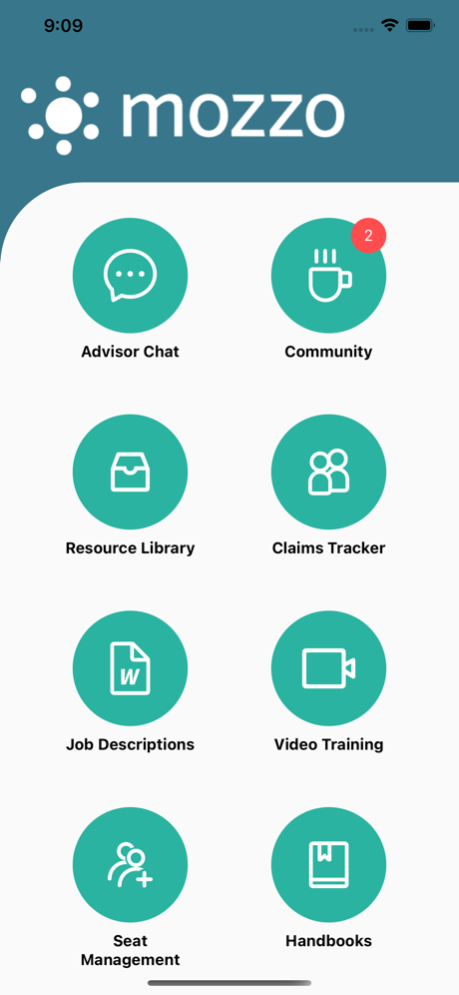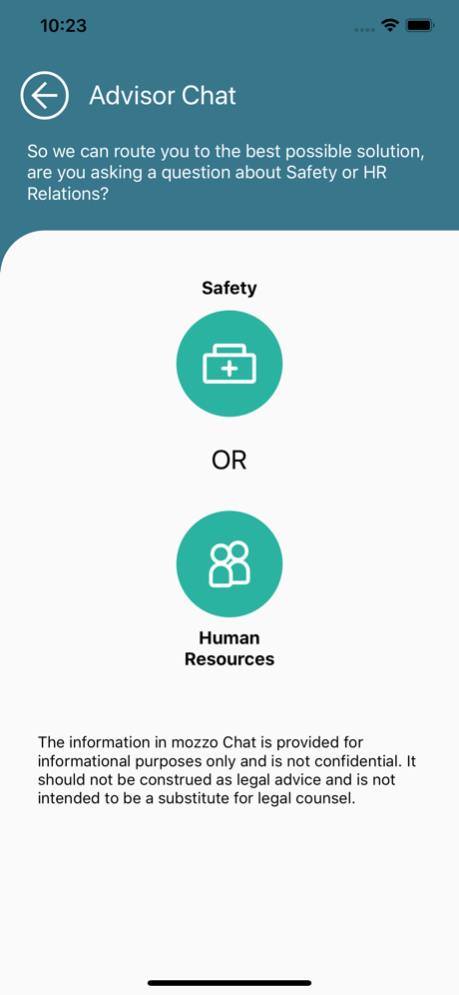mozzo 2.7
Continue to app
Free Version
Publisher Description
Connect with Archbright’s expert HR and safety resources through mozzo Mobile.
Connect with Archbright’s expert HR and safety resources through mozzo Mobile, our members-only app.
Join the conversation in mozzo’s Community. Ask questions, share your experiences, exchange advice, and build your professional network. You’ll discover new ways to make an impact on your peers, your organization, and yourself.
Engage our experienced team of HR and Safety Advisors with Advisor Chat. Available every business day, you’ll save valuable time and get the answers you need to quickly move past obstacles and simply get more done.
Grow skills across your organization through mozzo’s Video Training Library. View micro-learning courses from the following tracks: Management, HR, Safety, Compliance, Workers' Comp, and Professional Development.
Access HR and safety resources in mozzo’s Resource Library. This knowledgebase contains hundreds of forms, sample policies and programs, training materials, and legal guidelines. All resources are vetted by our experts and available to download at any time.
If you utilize our claims management services, stay updated on the status of your workers’ compensation claims through mozzo’s Claims Tracker. Search by employee name and claim status to track progress.
Available only to Archbright members, mozzo Mobile is designed to connect members to our expert HR and safety resources—and to each other.
Some features may not be available due to user’s membership level and permissions.
Dec 12, 2023
Version 2.7
Various fixes and improvements.
About mozzo
mozzo is a free app for iOS published in the Reference Tools list of apps, part of Education.
The company that develops mozzo is Archbright. The latest version released by its developer is 2.7.
To install mozzo on your iOS device, just click the green Continue To App button above to start the installation process. The app is listed on our website since 2023-12-12 and was downloaded 1 times. We have already checked if the download link is safe, however for your own protection we recommend that you scan the downloaded app with your antivirus. Your antivirus may detect the mozzo as malware if the download link is broken.
How to install mozzo on your iOS device:
- Click on the Continue To App button on our website. This will redirect you to the App Store.
- Once the mozzo is shown in the iTunes listing of your iOS device, you can start its download and installation. Tap on the GET button to the right of the app to start downloading it.
- If you are not logged-in the iOS appstore app, you'll be prompted for your your Apple ID and/or password.
- After mozzo is downloaded, you'll see an INSTALL button to the right. Tap on it to start the actual installation of the iOS app.
- Once installation is finished you can tap on the OPEN button to start it. Its icon will also be added to your device home screen.